
8 questions to select the best online training platform for your learners in 2022
There are so many different tools and platforms out there to create online training courses that it can be difficult to know which one to choose. In this guide we'll walk you through the 8 questions you need to ask yourself when thinking about how to select the best online training platform for your learners. So let's get started!
1. Are my learners using desktop, tablet or mobile?

Before you select an online training platform it's important to first figure out what device your learner will be using to access the training. The most common devices are smartphones, tablets, PCs/laptops and, in countries where smartphone access is low, basic phones. When researching an online training platform it is really important to understand what kind of device the tool is optimised for and whether that matches the type of device your learners will be using.
At Learn.ink we've designed our training platform to be "mobile first" meaning that, while Learn.ink training can be accessed on a tablet or laptop, it is first and foremost designed to be accessed on a smartphone.
2. When do I want my learners to take the courses?

Traditionally online training was designed to be desk-based, with learners spending upwards of an hour at a time watching training videos and completing assignments. However, the rise of "microlearning" is shaking up the world of online learning. Microlearning modules are designed to be completed on a smartphone in 3-6 minutes and can be done on-the-go (e.g. on a bus or in a waiting room).
Many organisations are realising that these short, interactive "micro-modules" can significantly improve course completion rates and knowledge retention. While not all content is suitable to be delivered as microlearning, if you're working with remote workers or want to create an "add-on" or "refresher" to in-person training then microlearning may be for you.
3. Can I easily share the training through social channels?

If you want to design a mobile training experience that really works then it's vital that you understand how your training integrates with your learner's existing online behaviour. Across the world, the dominant smartphone experience is social and messaging. A recent global study found an average of 50% of time spent on mobile is spent on Social & Communication apps such as WhatsApp and Facebook.
At Learn.ink we've designed our lessons to emulate the familiar mobile messaging experience and act as a "conversation" between the teacher and the learner. Unlike many online training platforms, Learn.ink is optimised for social sharing. This means your learners can easily share their Learn.ink courses and certificates via channels such as WhatsApp, Facebook and Telegram.
Check out our Field Focus Case Study to learn how 6th Grain used Learn.ink and social channels to drive uptake of their Android app.
4. How gamified & engaging is the learning experience?
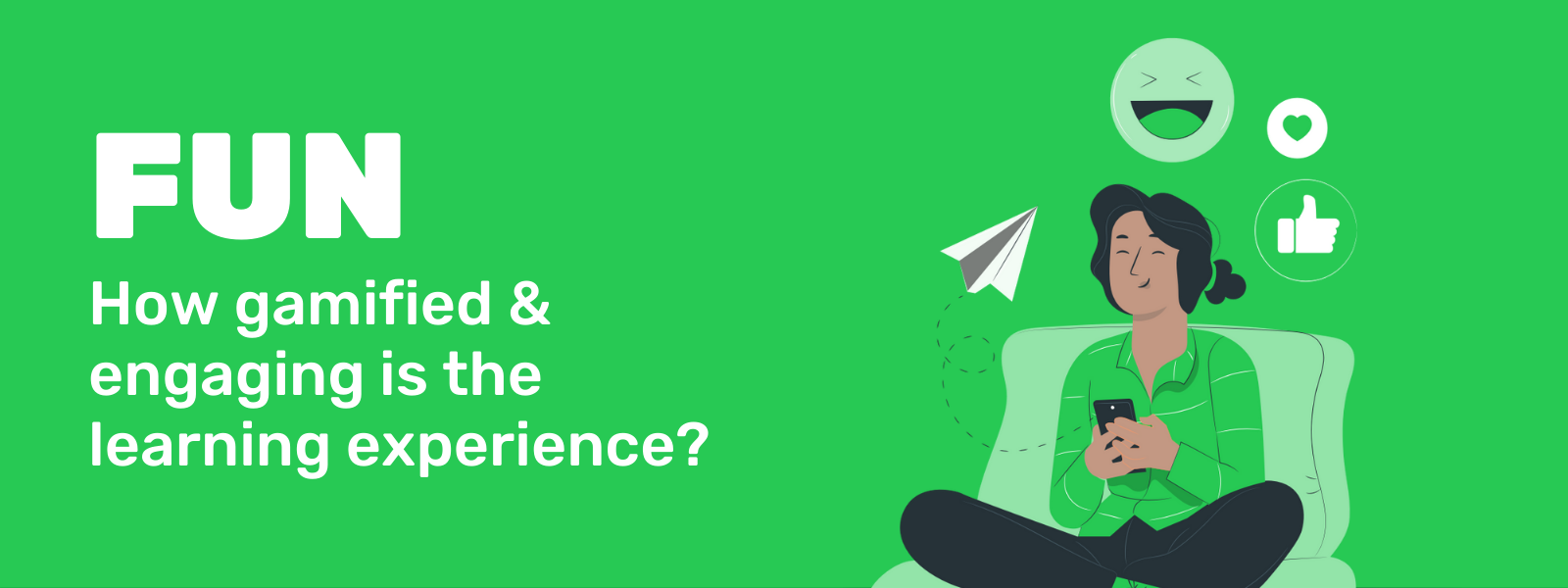
Creating a fun, interactive and engaging learning experience is crucial in making sure your learners complete their training courses. Some of the features to look for include:
- Gamification: Is there a progress mechanism (such as points/tokens/streaks) to keep the user motivated? Are there in-built quizzes and challenges to keep the user engaged?
- Rewards: Can the user collect badges and certificates as they complete courses? Can they be customised to the learner?
- User experience (UX): Is the interface simple and intuitive to use? Are there any places where learners could get confused or lost?
Often the best way to answer these questions is to create a prototype training course so that you can test the training platform with your learners and get their feedback directly.
At Learn.ink we've spent hundreds of hours testing our UX with learners across the world to build a fun and intuitive learning experience.
5. Does it work in my learners' language(s)?
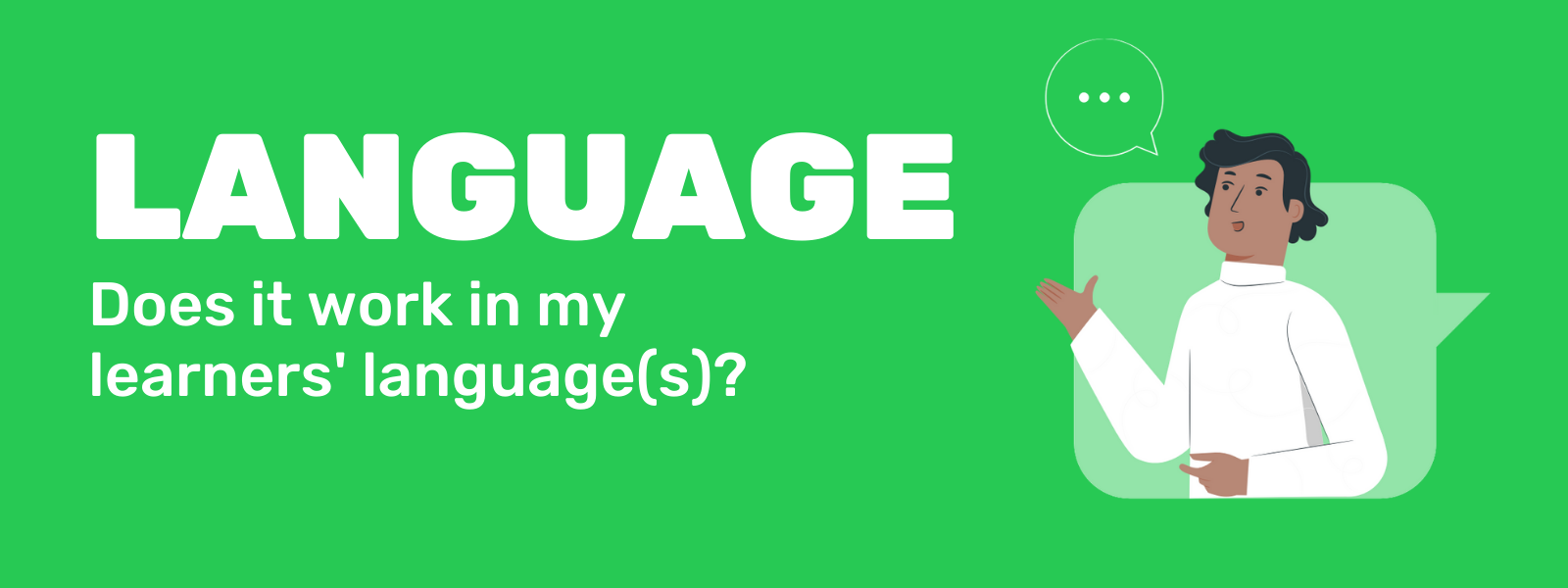
It's important to remember that not all online training platforms support all languages and finding tools that work in non-European languages can be a challenge. Good online training platforms will have clear options for your learners to select their language of choice and have all of the buttons, menus etc. displayed in that language. This is especially important to check if your learners speak a "right-to-left" language such as Arabic or Urdu.
Learn.ink currently supports English, French, Spanish, Hindi, Swahili and Telugu (Arabic and Sinhala coming soon!). We are constantly adding new languages to the platform so if your language is not listed here then please let us know and we will endeavour to add it to the list.
6. Are there access barriers for my target learners?

Many online training platforms require an email address to register and sign in which can be a major barrier for learners who do not have easy access to an email account. This is especially true in parts of Africa and Asia where email is a far less popular form of communication. If your target learners do not all have easy access to an email account then we strongly suggest selecting an online training tool that does not require an email and password to sign in.
One question that often gets overlooked when selecting an online training platform is "can my learners easily download the training app onto their smartphone?". While this might not seem important, there are many hidden issues that could prevent your learners from downloading your training app. Here are just some to watch out for:
- Some online training platforms are designed to work only on the latest Android or iOS operating systems. If your learners have older devices then they may be blocked from accessing your training
- Some online training apps are large in size which means they will be slow and expensive for learners who are on a 3G/4G connection to download
- Some learners will not be familiar with using the app store and so will struggle to understand how to download and sign in to your training app
Learn.ink is one of the few online training platforms that uses a phone number rather than an email address for sign in. This means Learn.ink training can be easily accessible to those who do not use email. At Learn.ink we've designed our training tool to work as both a web app and a native app. This means that those who cannot easily download native apps can access the training courses through a web link. Check out an example here.
7. What's my budget?

The price of online training platforms varies hugely from free mini-tools through to bespoke learning management systems (LMS) that can cost thousands of dollars per month. In our opinion the best online training platforms have three features:
- A free tier or a free trial so that you can test out the platform before committing to payment
- Flexible pricing that enables you to easily scale up or down based on the size of your user base and the range of features you need
- Transparent pricing plans (with no hidden costs!)
Learn.ink monthly subscription plans start at $99/month and can be cancelled at any time. You can check out all of our plans on our Pricing page or contact us for more information.
8. What evidence is there that this solution works?

Ultimately, when it comes to online training, the proof is in the pudding. When researching online training platforms make sure you look for case studies and blogs that contain real data on metrics such as course completion rates, learning outcomes and learner feedback. Even better, look for case studies and testimonials from organisations like yours as evidence that the tool can really work for your use case.
At Learn.ink we're doing our best to write up detailed case studies (with real data!) and honest testimonials. We're extremely grateful to our fantastic customers and partners for sharing their valuable insights with the rest of the community.
